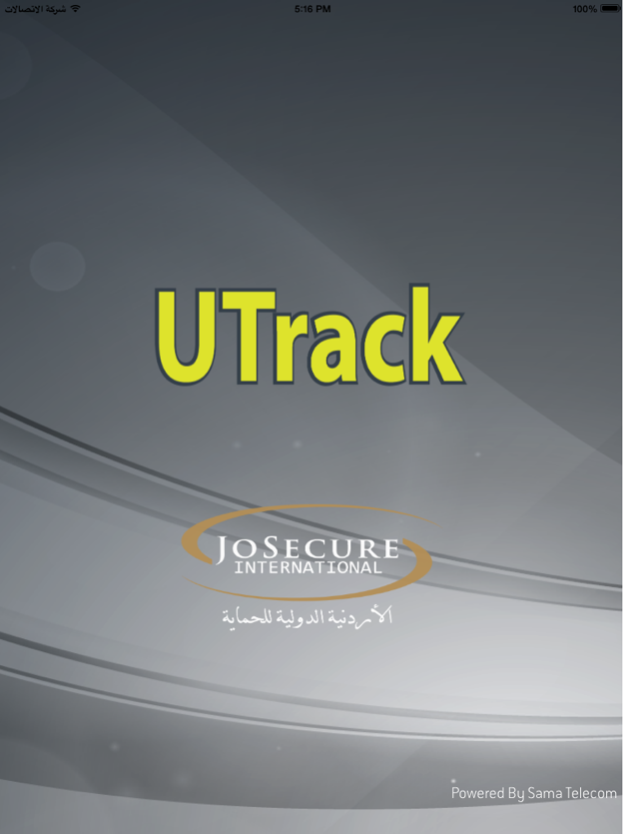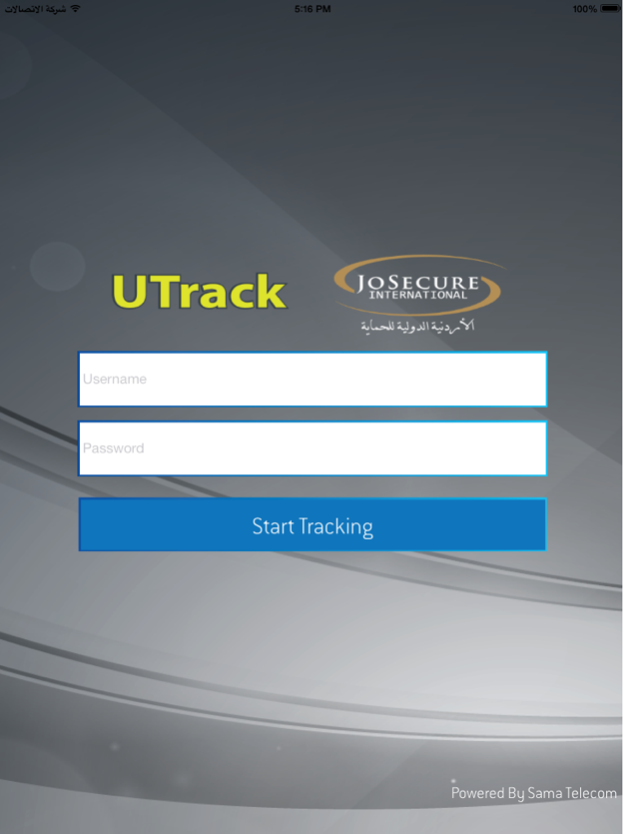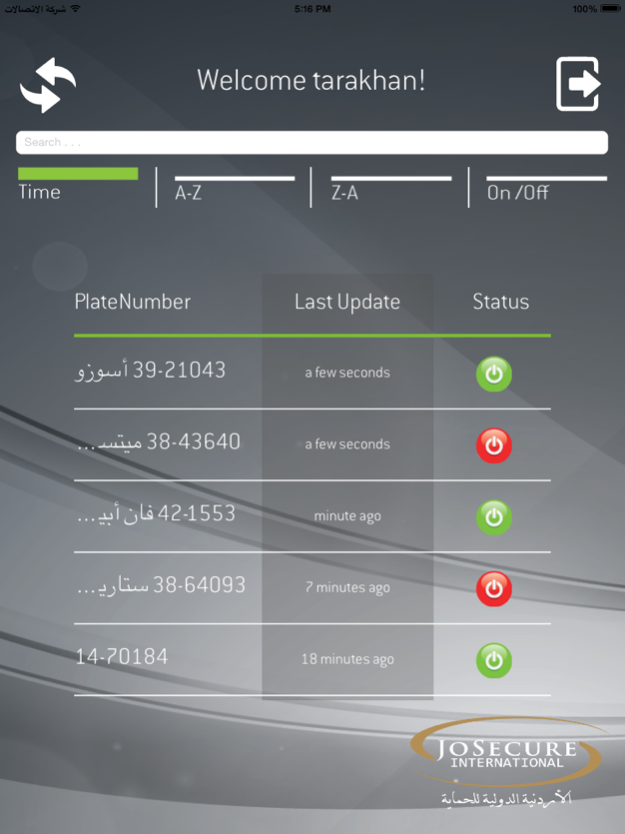UmniahTrack 2.0
Continue to app
Free Version
Publisher Description
Welcome to UTrack from Umniah.
STAY IN CONTROL OF YOUR BUSINESS.
Launched in partnership with JoSecure, a KADDB Company, the Vehicle Tracking Service from Umniah offers an innovative new way to make sure your business is efficient and safe. Using a GPS tracking device and advanced software, you can track, locate, control and manage any of your company vehicles at any given time.
Features:
•One minute tracking intervals.
•Map of Jordan
•Google maps and satellite imagery
•Pop-up alerts
•Email alerts
•GeoFences
•Custom POI
•SOS Button
•Immobilize vehicle option
•Playback track
Service Report:
Basic Reports:
•Speed report
•Speed chart
•Stop report
•Engine On/Off report
•Idle report
Advanced Reports:
•Mileage report
•Mileage chart
•Trip reports
•Over speed reports
•Fence reports
•Working hours report
Feb 14, 2019
Version 2.0
Fix bugs
About UmniahTrack
UmniahTrack is a free app for iOS published in the Office Suites & Tools list of apps, part of Business.
The company that develops UmniahTrack is Sama Telecom. The latest version released by its developer is 2.0.
To install UmniahTrack on your iOS device, just click the green Continue To App button above to start the installation process. The app is listed on our website since 2019-02-14 and was downloaded 20 times. We have already checked if the download link is safe, however for your own protection we recommend that you scan the downloaded app with your antivirus. Your antivirus may detect the UmniahTrack as malware if the download link is broken.
How to install UmniahTrack on your iOS device:
- Click on the Continue To App button on our website. This will redirect you to the App Store.
- Once the UmniahTrack is shown in the iTunes listing of your iOS device, you can start its download and installation. Tap on the GET button to the right of the app to start downloading it.
- If you are not logged-in the iOS appstore app, you'll be prompted for your your Apple ID and/or password.
- After UmniahTrack is downloaded, you'll see an INSTALL button to the right. Tap on it to start the actual installation of the iOS app.
- Once installation is finished you can tap on the OPEN button to start it. Its icon will also be added to your device home screen.